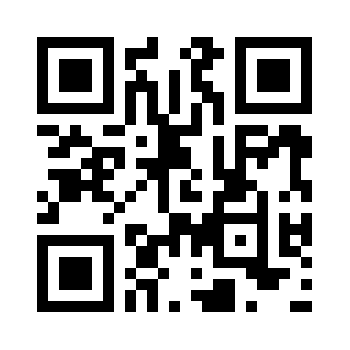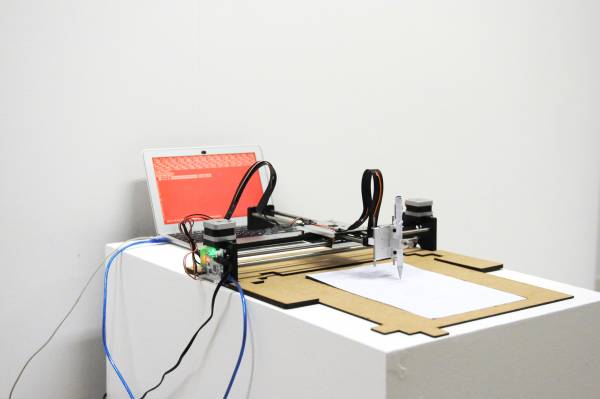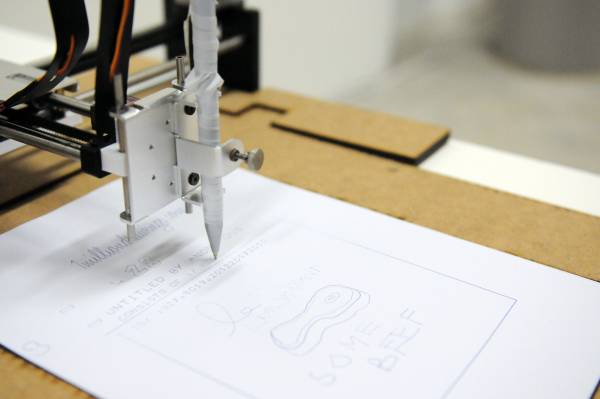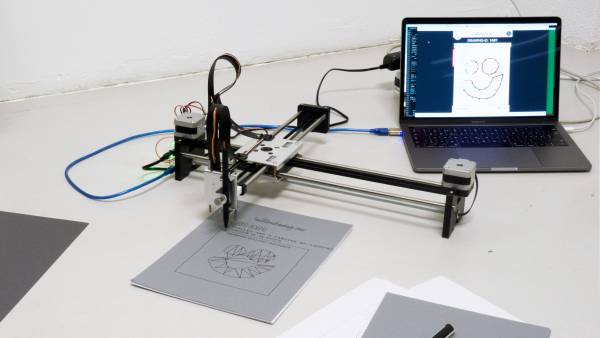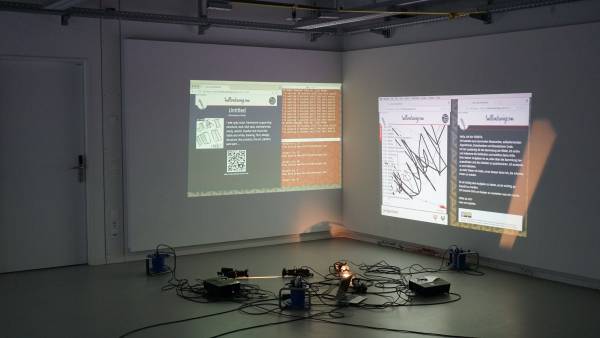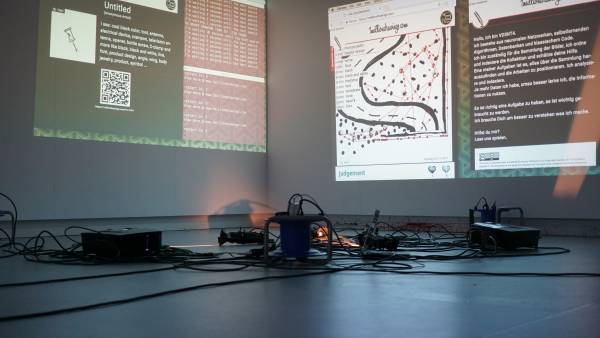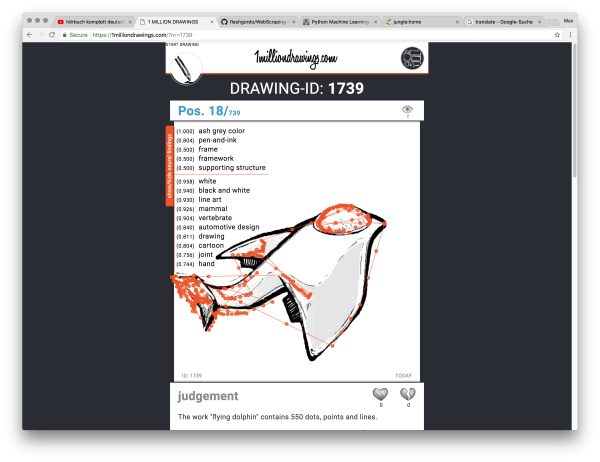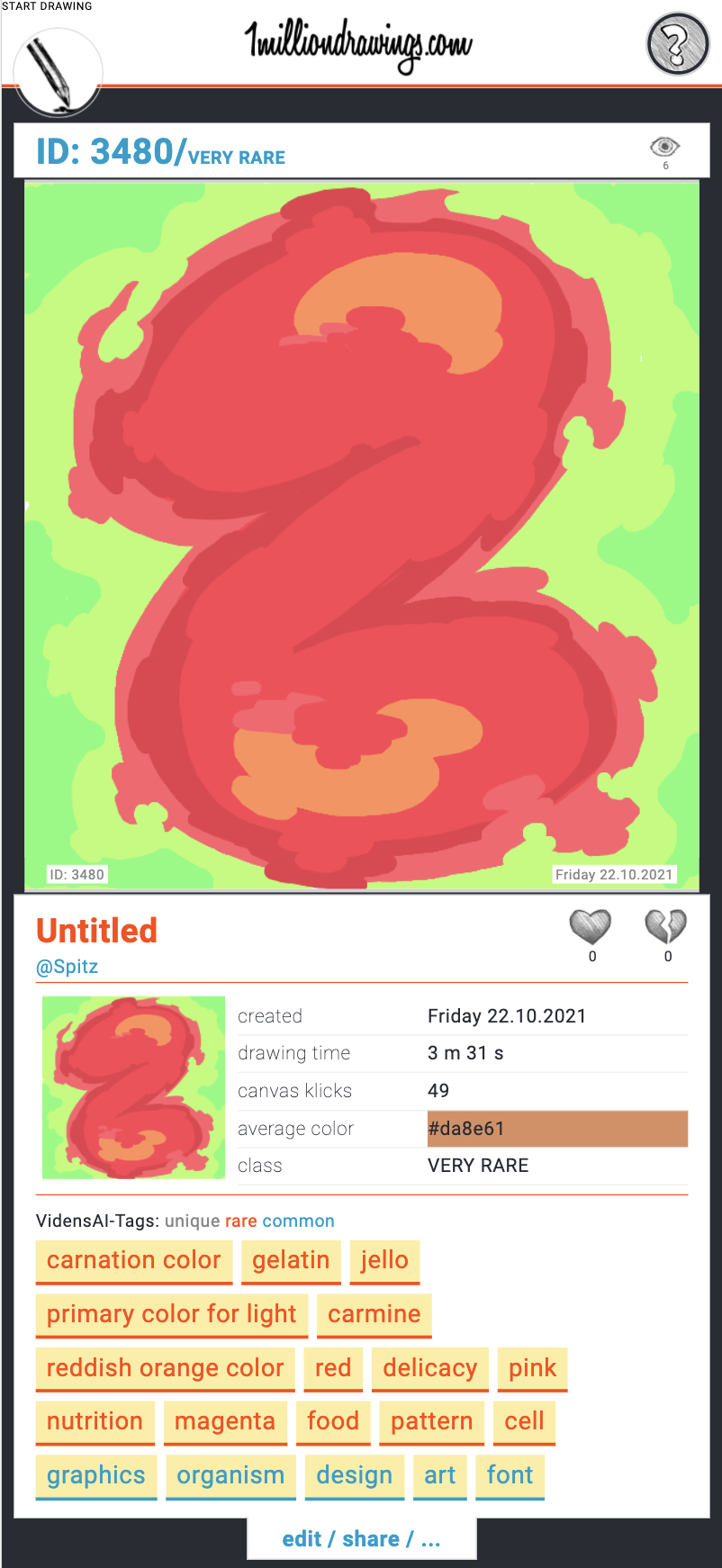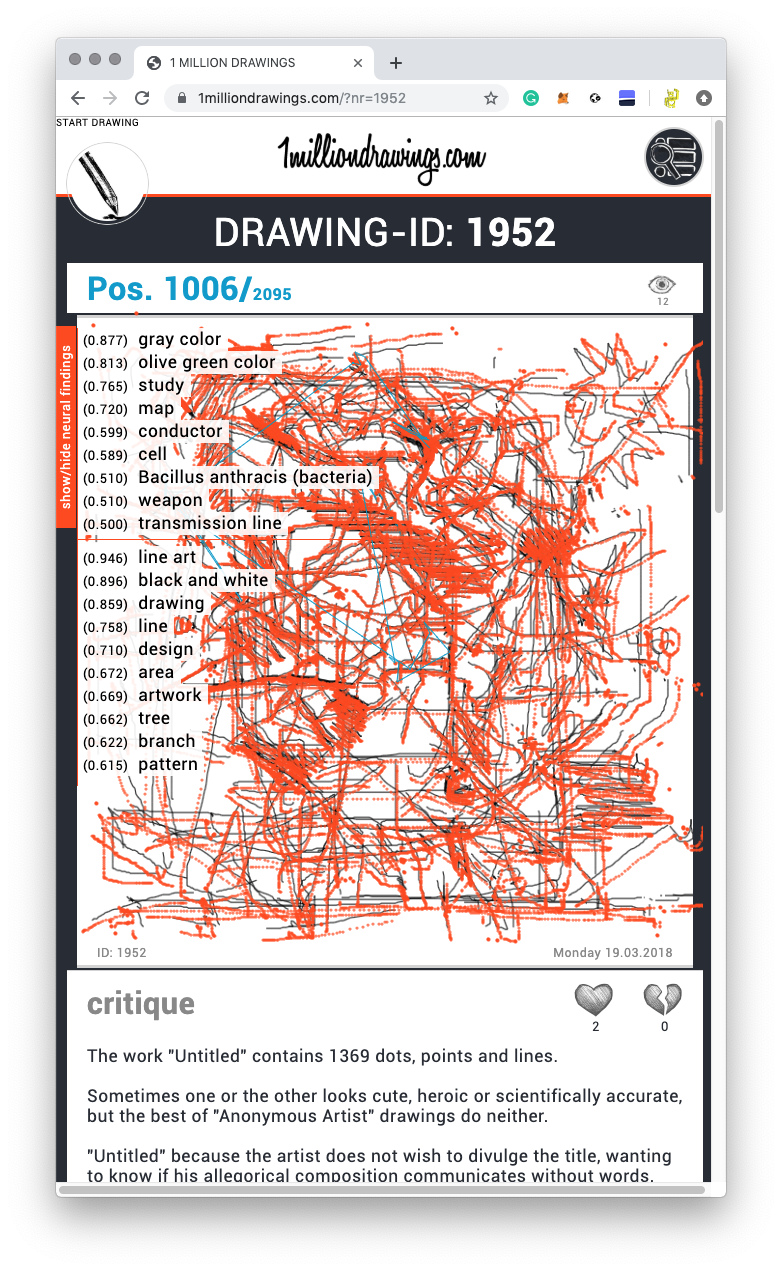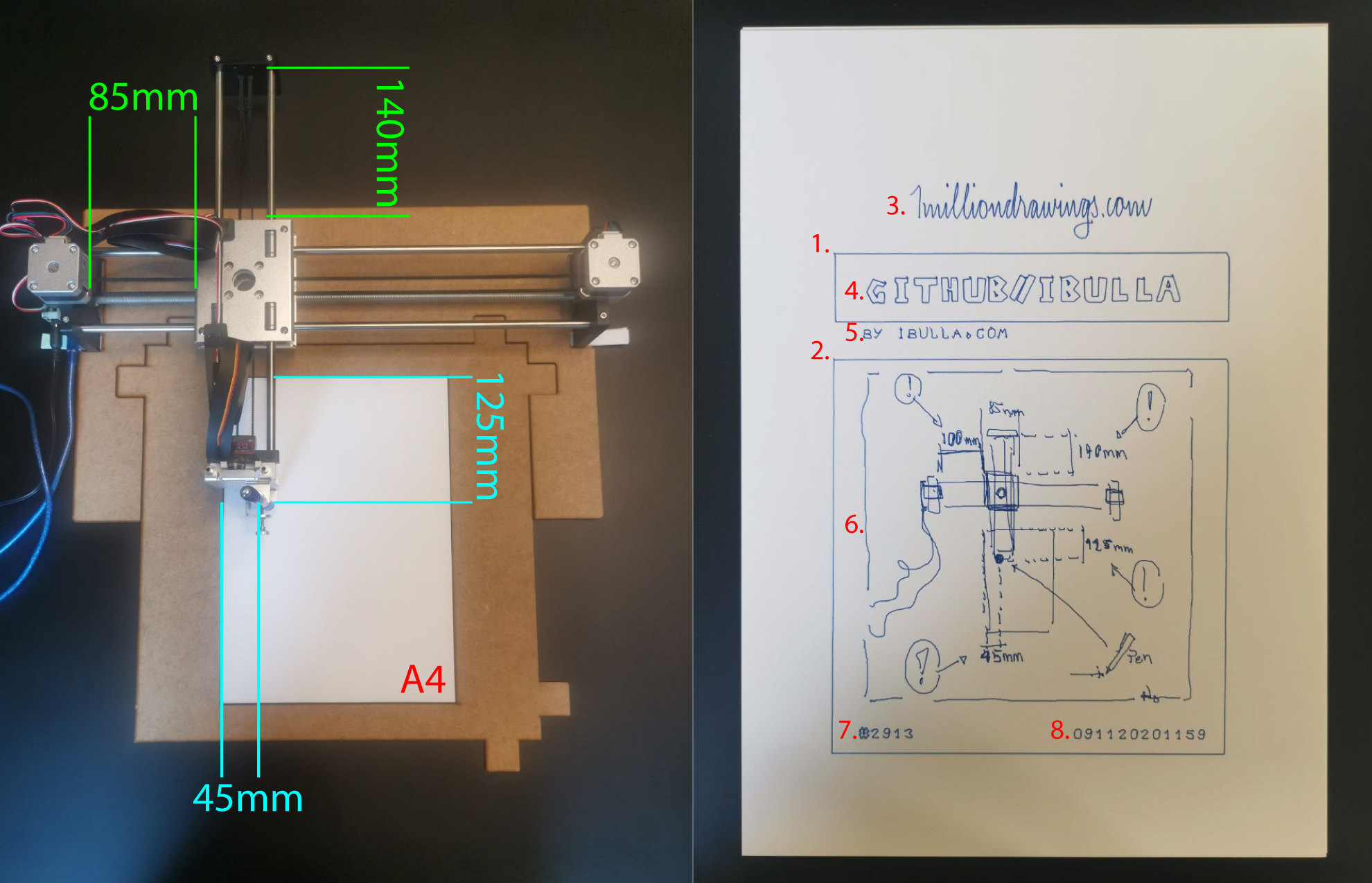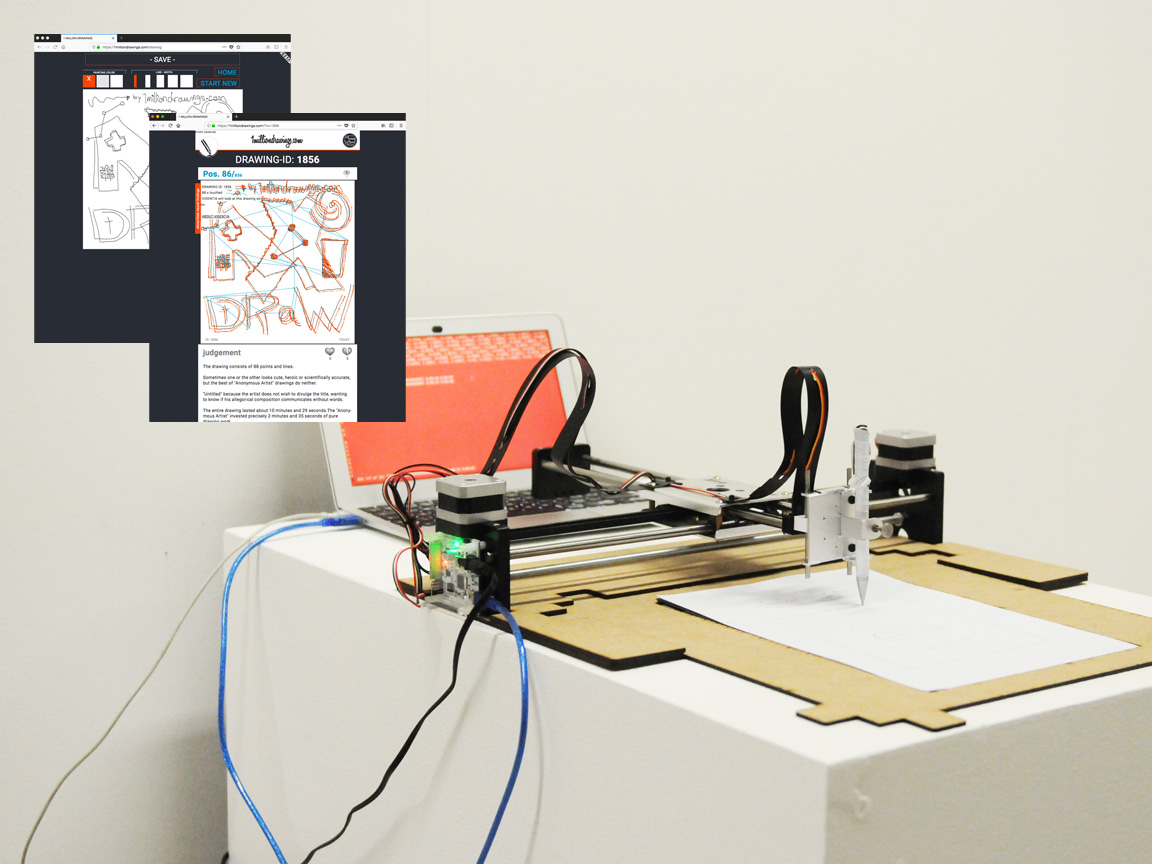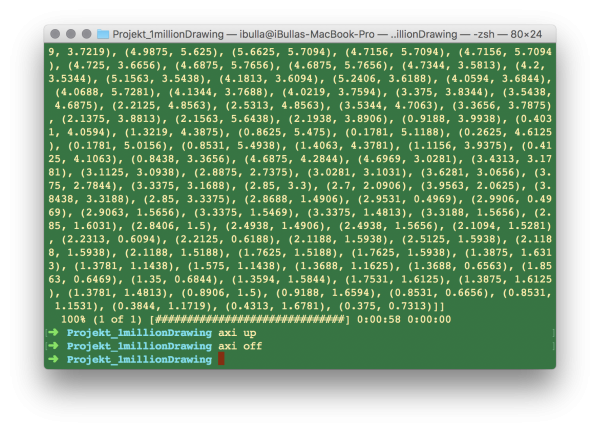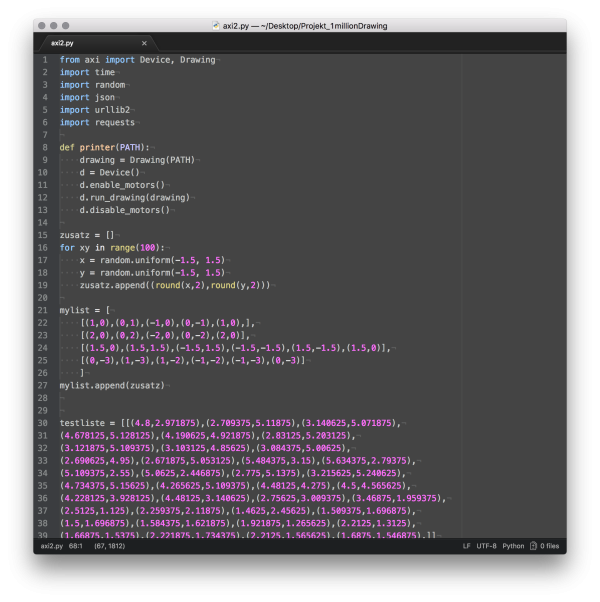Webseed by Marco Spitzbarth, developed since 2017
https://1milliondrawings.com/ PROJECT UNDER DEVELOPMENT
FEATURES
<html>
<!—————-!>
<div class="col-sm-6 col-md-4">
<div class="thumbnail">
<img src="https://ibulla.com/wiki/lib/exe/fetch.php/art/1milliondrawings-com-redraw.png" alt="1milliondrawings.com feature REDRAW">
<div class="caption">
<h3>Redraw</h3>
<p>Redraw is a feature to relive the drawing. You can see how the drawing was made, point by point.</p>
<p><a href="https://1milliondrawings.com/4019" alt='1 million drawings Website' class="btn btn-primary" role="button">Webseed</a>
</div>
</div>
</div>
<div class="col-sm-6 col-md-4">
<div class="thumbnail">
<img src="https://ibulla.com/wiki/lib/exe/fetch.php/art/1milliondrawings-com-jpeg.png" alt="1milliondrawings.com feature REDRAW">
<div class="caption">
<h3>JPEG</h3>
<p>JPG is a feature to jump to the finished JPG of the drawing.</p>
<p><a href="https://1milliondrawings.com" alt='1 million drawings Website' class="btn btn-primary" role="button">Webseed</a>
</div>
</div>
</div>
<div class="col-sm-6 col-md-4">
<div class="thumbnail">
<img src="https://ibulla.com/wiki/lib/exe/fetch.php/art/1milliondrawings-com-svg.png" alt="1milliondrawings.com feature REDRAW">
<div class="caption">
<h3>SVG</h3>
<p>SVG is a feature to relive see the SCV of the drawing. This file gets generated directly from the parts of the drawing. The cool thing is, its nearly infinite scaleable...</p>
<p><a href="https://1milliondrawings.com" alt='1 million drawings Website' class="btn btn-primary" role="button">Webseed</a>
</div>
</div>
</div>
<!—————-!>
</html>
Exhibition
History
some screenshots of how the project evolved over time. Special focus on the part that shows the drawing itself. The goal is to give the user an experience of the drawing itself, how it was made, and to deliver some basic information about it, like the color, duration etc. → see FEATURES
PLOT YOUR DRAWING
This is about how you could plot your drawings via https://1milliondrawings.com
From the artwork → drawings
https://github.com/ibulla/axi-1milliondrawings
NEW ON GITHUB
Python script for working with the AxiDraw v3 pen plotter (and any cheap alibaba copy ;)
driven by the unoffical library „axi“ by fogleman
the script will plot any drawing created via 1milliondrawings.com
If you have an AxiDrawer-Machine you could plot your drawings from the terminal using a python script.
Why should you use it?
Well, because this empowers you to draw an online picture you could remote plot out. I'm sure you figure out how to change the script to automatic plot your ideas
If you need help just write me.
And on the other hand just because it's possible and a really cool way to interact with your axibot.
- save the code in a .py script (and yeah install axi / json and requests)
- now go and draw some lines @ https://1milliondrawings.com/drawing
- after you saved your drawing, remember or write down your DRAWING-ID
- now open a terminal and load your script
1. you will be asked for a drawing-ID
2. confirm your plot - fun
This is the code you need to connect to 1 million drawings:
from axi import Device, Drawing import json import requests ################################################ ### by 1milliondrawings.com ### ### ### ### 1. go to 1milliondrawings.com/drawing ### ### 2. save your drawing ### ### 3. plot your DRAWING-ID ### ### ### ################################################ def printer(PATH): drawing = Drawing(PATH) d = Device() d.enable_motors() d.run_drawing(drawing) d.disable_motors() def bildprinter(image): try: url = "https://1milliondrawings.com/axipath?nr="+str(image) result = requests.get(url).json() resultat = [] for pfad in result["CORD"]: resu = [(piece['x'], piece['y']) for piece in pfad] resultat.append(resu) print resultat plot = raw_input("PLOT IMAGE ID: "+ str(image) +" OR NOT(y/n)") if(plot == "y"): printer(resultat) else: Anfang() except TypeError: print 'PROBLEM: PLEASE TRY AGAIN OR USE OTHER ID' Anfang() def Anfang(): bildnummer = raw_input("DRAWING NUMBER (#/n): ") if(bildnummer == "n"): exit() else: try: bildprinter(bildnummer) except IOError: print 'oops!' Anfang()
Q:axi for terminal use
Q: how to install Inkscape
Q: how to start axidraw from terminal
sed "s/XYZwrzlprmftXYZ/useful text/g" dummy.svg > useful.svg